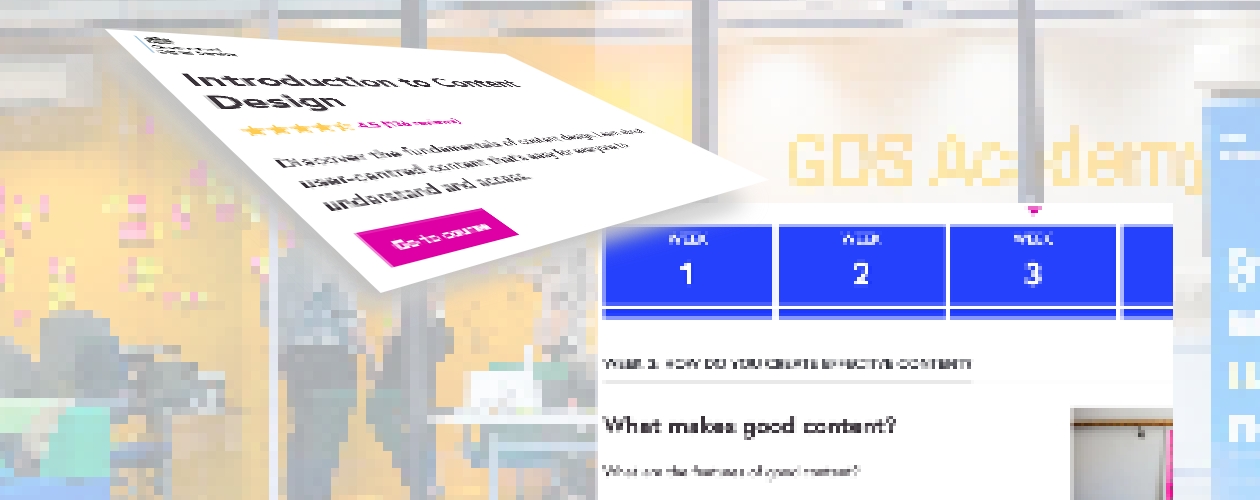“Work on end-to-end journeys to help users complete their goals”
In September 2020, the UK’s Government Digital Service (GDS) published the Introduction to Content Design course on FutureLearn. The course takes a suggested 16 hours over four weeks and is free to take, although you will need to pay for tests and certification.
I took the course to learn more about how content design is applied in reality, and also to gauge its potential for content in intranets and elsewhere inside organisations. This review will cover my impressions of the course, how well it introduces the subject, and how valuable it might be for internal content.
Week 1: Introducing content design
After an introduction to the concept of content design, the course moves into talking about understanding your users and their needs. This may be strange if you’re expecting a guide to creating content for online pages, but this is essential to the discipline of content design
User needs aren’t optional extras. When we get them right, they’re the irreducible core of what any service is there for.
So, by talking about user stories, acceptance criteria, and user journeys, the student is given a framework for understanding whether the content meets real needs. Here, I’d like to have seen more practical exercises, to help embed these skills.
Week 2: Accessibility and user research
Continuing the first week’s framework of meeting user needs, we move onto the themes of understanding those needs, and of ensuring that content can actually be used. Internally, there’s a lot of resistance to building accessibility into digital tools, but it’s not only the right thing to do, it leads to better services.
The section on user research is a good introduction to the subject, going through preparation, planning, designing and running good interviews. For me, it falls short in not discussing how to organise your results, or communicating those to stakeholders.
The week concludes by discussing designing for a range of digital skills. Working on digital workplace tools, it is just too easy to assume high levels of digital skills and end up excluding your own colleagues.
“People shouldn’t notice good content”
Week 3: Content and style
The third week is about making readable content that is understandable to your user.
This covers structuring page content, and effective use of headings. It was nice to see acknowledgement that the F-pattern doesn’t always happen, but I’d like to have seen more concrete examples and discussion of approaches.
There’s a short tour of style guides, but more of an expectation that you go and digest the GOV.UK guide. This is followed by an even briefer plug for the use of plain English.
In the middle of this section is a discussion of using paper and browser-based prototyping to mock-up content. It also introduces the highlighter test, which is really the only way the course discusses testing content.

Week 4: Content lifecycle and building better content
The last module, to me at least, is weaker than the preceding sections.
The content lifecycle (below) is focused on the production of content, but it lacks discussion on how it might fit into different models within a CMS or intranet.
- Content discovery and research
- Design and writing
- Peer review
- Fact check
- Publish, maintain and iterate
- Remove and archive
From The 6 stages of the content lifecycle (gov.scot)
The section on metrics leaps into talking about Google Analytics with little context. Its conclusion to iterate and improve frequently is extremely important, especially in the case study of how driving test booking needs changed over time (Redesigning content to match changing user behaviour). Importantly, the article also touches on thinking about search results.
There are brief discussions of pair writing and content crits which could have been expanded somewhat. Pair writing with a subject matter expert is a valuable tool that speeds up and reduces potential conflict in the content creation process. This was written as though all organisations will simply agree to support this approach.
The course touches briefly on A/B testing before tailing-off with a discussion on skills and career progression.
Tests and certification
The end of module tests and thereby certification are only available to those who pay for either the course £52, or a year-long FutureLearn subscription for £199.
The tests are quite short and attainable with a pass mark of 70% . Like so much e-learning, it is easy to get caught up in working your way through the course but miss some of the detail along the way. I gained a lot from a second run-through to make mind-maps for this review.
Conclusion
The course is designed to broaden knowledge of content design as practised within UK government, but it will be of great value to many others. For some, it will be the discipline and practice of content design, but for others it will be the understanding of a user-centred approach in a broad ecosystem.
I don’t think it will leave you completely satisfied. I would have benefited from more exercises, plus a look at content design beyond government. Also, and this may be a flaw of content design itself, there is nothing on handling more complex information.
Intranet professionals will get a lot of value out of taking the course, but may see content design as more of a tool than a discipline, perhaps to be used for sections like HR or compliance where results can more easily be measured. Elsewhere, it may be a struggle to win over stakeholders without a focus on attractive and emotive content.
I would particularly recommend the course to the many people who have found themselves to be the solo intranet person, especially those with little grounding in user-centred design. This will give you sound principles to build upon, in user needs, accessibility, content creation and management, plus ongoing measurement and improvement.
For larger organisations, I believe content design could be transformative. Instead of delays and other friction between divisions and departments, alignment along user-first principles could mean faster and more measurable creation of content. This could be centralised or distributed, and ultimately could benefit everything from learning content to support materials.