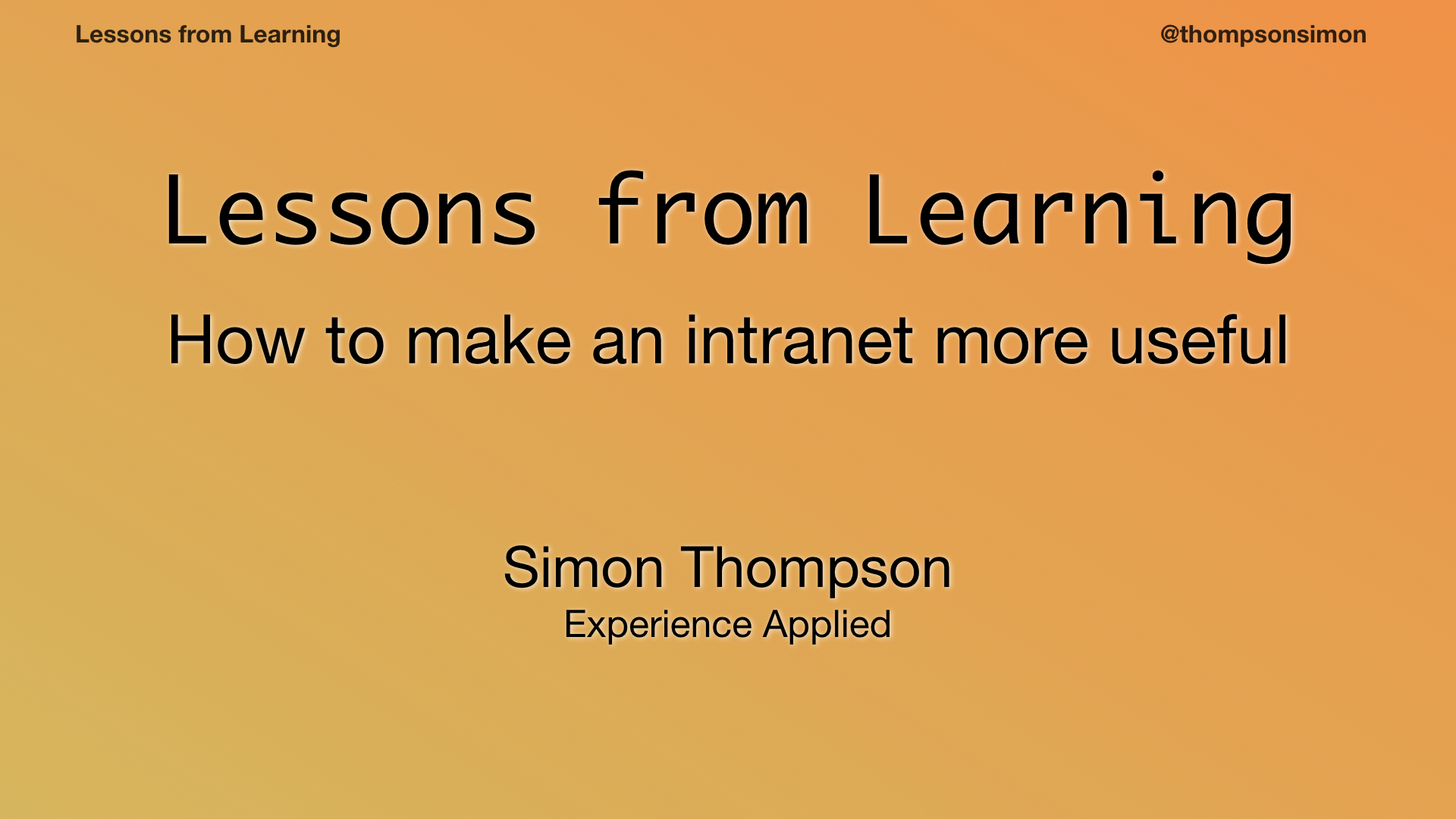In 2019, I was thrilled to be invited to present my talk Lessons in Learning to the IntraTeam conference in Copenhagen. This is a summary of the majority of the talk, where I argued that intranet professionals need to pay more attention to learning and development.
This talk originates a year before at IntraTeam Event 2018, as I found myself asking why almost no-one was talking about the connection between intranets and learning. The project I’d been working on, the Barclays Global Curriculum, had earned an Intranet Innovation Award in 2015, but I didn’t see people building upon that. The same month, I’d been to the Learning Technologies exhibition in London which felt like a world where intranets didn’t exist.
You have new mandatory training…
For some people, compulsory training is their only experience of the Learning Management System… and quite possibly their only exposure to learning and development. Yet, and I’m guilty of this, all too often the link to the LMS is tucked away into a remote corner of the intranet.
The more I looked at things, the more it became clear that we need to look beyond learning as purely about developing people and skills, but as something to drive change and develop the collaboration that will define the digital workplace.

And we need to make sure the intranet is core to the business, its people, the digital workplace, continuous change, the learning it has to do.
So, why learning?

I particularly like Satya Nadella’s characterisation of the turnaround at Microsoft as moving from a “know it all culture” to a “learn it all culture”.
It isn’t enough for businesses to become faster, cheaper, or more efficient. John Hagel at the Deloitte Center for the Edge argues “large organizations need to shift from providing scalable efficiency to providing scalable learning.”
And it’s about skills too. Kelly Palmer, the Chief Learning Officer at Degreed, says most CEOs think that they will need to re-skill a quarter of their workforce to be “future ready”.
For me, these are about building a culture where staff development goes beyond box ticking, so that employees are informed, engaged, and have the skills to help the organisation sense and adjust to changes in the world.

These are the kind of skills regarded as important in the 2018 Future of Jobs Report from the World Economic Forum:
- Analytical thinking and innovation
- Active learning and learning strategies
- Creativity
- Critical thinking
- Problem solving
They say these in-demand skills will become more competitive and costly for companies and “there is an opportunity to support the upskilling of their current workforce toward new (and technologically reorganized) higher-skilled roles to ensure that their workforce achieves its full potential.”
In Future-proofing the Workforce, Adecco describes “the acquisition of skills as a means of future-proofing” and recommend employers “awaken a sense of responsibility in workers. ” It quotes a professional training provider, General Assembly “if companies decide to reskill and redeploy employees instead of laying off and rehiring, they could save up to $136,000 per person.”
Both reports talk abort building a learning culture, but does that belong in learning and development, change management, internal communications or elsewhere? It’s certainly not something we can do in a tool that people go to once or twice a year.
So, I’d like to contend that a well-designed intranet can contribute to building a stronger learning culture in many ways.

The Barclays Global Academies project came out of the then leadership’s desire to rebuild its public reputation, and part of this would be to improve the workplace culture, particularly in teamwork, self-management and leadership skills.
My involvement came initially at the SharePoint development level, but I was involved in a lot of the contributions to the overall user experience, content flows, and nearly all of the tools for administration.
The project started with lists of items pointing to resources in the LMS and elsewhere, but user testing revealed how users scrolled past the item titles. Then a team member suggested a Pinterest-style card layout, which I was able to prototype using live data. It made the same content stand out, and immediately more useful, especially when we built in “pin” and sort functionality.
To be truly useful, the Global Curriculum, as it was then called, could not be all things to all people. The vision was to build academies with curated content for specific employee groups, each built on the foundation of the existing shared content.
I was one of a small team making this work in SharePoint, but a lot of others were involved, including: UX designers, content strategists and copywriters, designers, project and channels managers, a search specialist, learning experts including curriculum specialists, trainers, training designers and others.
And that brings me to my first lesson.
Lesson 1: You cannot do this on your own…

…but you, as an intranet manager, can do a lot, and this is why I think this is the first step.
- Talk to the people involved in training
- Start investigating their pain points
- Use your skills in governance, content design and interaction design to help make a difference
- Look for broader themes and commonalities
- And keep looking wider, for the skills that are being under-represented, for the knowledge that can unlock the potential in your organisation – and turn it into one of continuous improvement
- And use your intranet as a shop window
If you’re not using your intranet to talk more about your people, their skills, and what’s exciting and possible, then building learning into your news processes is definitely your next step.
Lesson 2: Sharpen up your comms

When we bring in learning of all kinds, we can start to create a home page that is about positive growth, and shows the business as it might become. “New security training is available” is dull, but it can be rewritten to make it relevant and give it a point such as “Learn to protect your team and clients”. It gets even better when you make it about people and feel personal. Here “Security Wise Saira saves client £80k” celebrates the success of successful training. There is almost always a training angle in a good news story.
Start reinforcing the message that learning is part of the business
Promote employee-driven activities such as Communities of Practice (CoPs), and be public in your commitment to industry standards. My made up headline “make it big in big data” demonstrates company investment, a vision of the future business, and potential opportunities for staff.
However, the more you explore learning, the more you’ll discover it’s a personal thing and it scales badly.
Lesson 3: Curation is king

Curation, as I see it, is finding a balance between helping people explore huge amounts of training material, and giving them the kind of expert guidance that helps them do their jobs.
There is a huge amount of training material out there, and it’s only going to grow as the cost of creating it comes down. I’ve heard training professionals say their number one competitor is YouTube.
At its simplest, you should use your experts as curators to design better starting points, and use your understanding of users and their needs to create something of value.
- Build on information architecture principles to help people find the right materials
- But also make it easy for users to explore
- A successful project will outlive the current corporate structure, so make sure you build in flexibility
- Use organisational expertise to create learning journeys
- These may be simple sequences or more complex decision trees
- They may be long programmes
- A skills diagnostic tool may help get people to the right training
- Ensure search helps people find the results they need
Remember, employees may be self-conscious about the training they’re doing or admitting to gaps in their knowledge. They may need reassuring that they won’t be judged for following prescribed training.
Even if you don’t have access to domain experts, then there are other shortcuts that can go a long way to helping. A “Workshop finder” connects people with potential courses close to where they work. Do watch out, these can be a real struggle to keep up to date without proper resources and commitment from your stakeholders.
Lesson 4: Allow room to grow

What we built over 6 years scaled from a proof of concept, to a single site and then several. Then after consolidation work, we were able to extend it to 30 with an optimised roll-out process.
It was a huge benefit to have had to start with a very limited scope, and even to be limited by what we could do within SharePoint. It forced us to be creative, and it gave us time to understand our content, how people were using it, and how we could improve what we were offering.
A connected intranet platform
Naturally, the impact starts on the home page page but goes beyond that. Relevant links put learning materials in front of every user wherever they are doing work, especially where an employee needs specific training. With proper consideration for use cases, that would include mobile platforms.
Microservices
It feels strange to look at all the benefits of a digitally-connected workplace, and then force everything onto a single platform, or a series of single platforms. What appears to be a single web page or app could be integrating information from all kinds of sources. Imagine the value in a travel booking page being able to tell you that you need to complete risk assessment training for your destination.
Mobile
Corporate leaders love the idea of employees doing their training on the bus or at home, in their own time, of course! But it doesn’t always work that way. I’ve heard people disappointed with the results, and I’ve heard of others who were thrilled and say it drove up staff engagement.
Video
And that goes for video too. Get it wrong and you’ve got video after video of men in suits telling you how important something is, yet it’s buried at the bottom of the page after all those videos. James Robertson, a long time ago, highlighted an incredibly popular video from an Australian supermarket showing colleagues how to use the staple function on their photocopiers – it’s something simple that meets a real need.
Virtual and Augmented Reality
I think we’re still learning about AR and VR. Geert Nijs from KBC talked at IntraTeam in 2018 about his adventures with VR and shared some valuable lessons. Also, look out for an interesting video showing Verizon use of VR to train store staff in how to react to armed robberies.
Microlearning
Microlearning is a broad name for training materials that are short, but hopefully of practical value. I think you can include short quizzes and other tools to help reinforce training.
Chatbots
Everyone was talking about Chatbots last year, but perhaps they’ve still got a way to go before they’re really useful and so much depends on the AI behind them. Talking with vendors at the Learning Technology show, one vendor was excited at how much data they had, another was far more cautious. The big question that organisations are waking up to, is who owns that data?
Artificial Intelligence / Machine Learning
For those of us who’ve seen decades of promises of machine intelligence, it’s easy to be dismissive. I’d suggest AI is only as good as your data and models, but keep an eye out for simple enhancements such as image classification, auto-translation, plug-in sentiment analysis and meaning extraction.
Gamification
Gamified training has been the next big thing for ages, but it is interesting to hear it is having some success, Vodafone Ukraine have recently been talking about using it to engage call-centre workers.
Big Data
Whatever the technology, it will generate valuable usage data which we need back into the system, to continue to making it better.
Learning Experience Platform (LXP)
This is the big buzz in Learning Tech, in some respects the successor to the LMS. I see these as aggregating learning resources, testing and other elements, and illustrate the the real value in technology – to simplify the interfaces and bypass a lot of the fiddly stuff. But the LXP is still being sold as a destination.
What I’m trying to suggest is there’s [something] valuable in using technology as a uniting factor to help people work and learn in the same place.
This is how workplace learning expert Jane Hart sees it – she calls it a seamless working and learning environment – and I like it a lot.

This is my redrawing of Jane’s diagram with, at its core, a collaboration platform – Jane’s talking about Slack or Microsoft Teams – with here Learning and Development’s responsibilities on the right, and the tools for managing a user’s own learning, as well as for team learning and collaboration, on the left.
What I like most is the idea of employees managing their own learning. I’ve not touched on digital literacy, I do think it’s important, but I don’t think we should just be teaching digital skills for today’s technology, but also teaching the skills that will help people continue to learn as technology changes.

Intranets, whatever people say, bring incredible value, and it’s not just the emotional connections of news and company history, there’s a structural work-related element too. And we, as intranet professionals have a lot to contribute.
So, why learning? I’ve come to think that learning should be core to the digital workplace. It’s a massive area, yet we can start with a few small steps.
I believe only good can come out of closer integration between learning and the digital workplace.