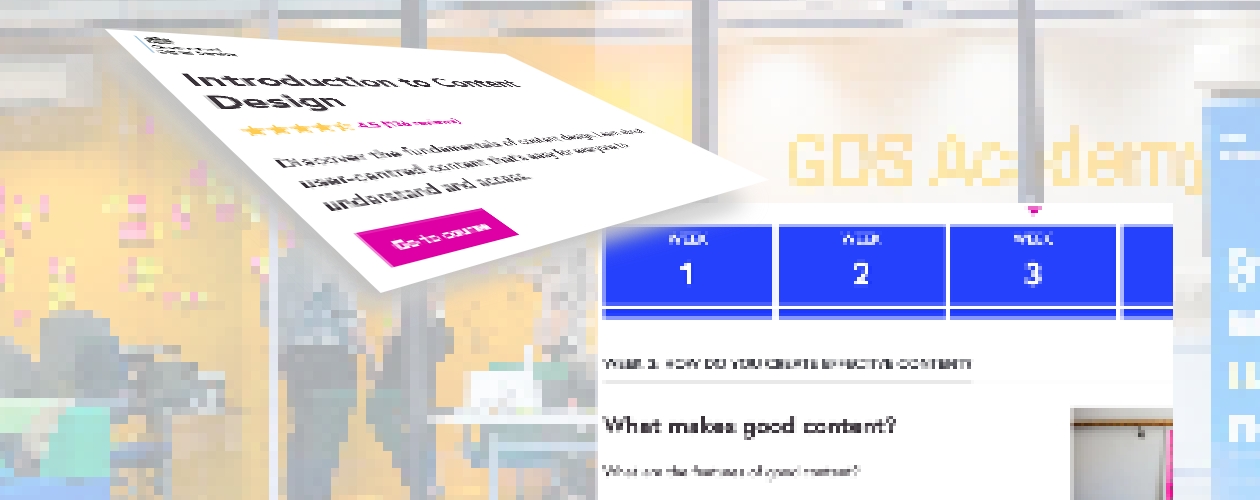Category: Content
-
Review: Introduction to Content Design
“Work on end-to-end journeys to help users complete their goals” In September 2020, the UK’s Government Digital Service (GDS) published the Introduction to Content Design course on FutureLearn. The course takes a suggested 16 hours over four weeks and is free to take, although you will need to pay for tests and certification. I took…
Written by
-
IntraTeam 2019 in summary
PLEASE NOTE: I am currently adding extra links and presentations where I find them publicly available. This page may change over the next few days. After three days of workshops and conference at the IntraTeam Event 2019 at the Radisson Blu Scandinavia Hotel in Copenhagen, I was exhausted, unable to take any more information in,…
Written by
-
Web facilitates wisdom of crowds: Gerry McGovern
As every week, Gerry McGovern provides food for thought, this time on the wisdom of crowds. In Web facilitates wisdom of crowds he says: The Web is not about crowd-think, but rather about amalgamating and sifting the results of many people’s independent opinions on particular subjects. This approach is the essence of Google’s success-the more…
Written by